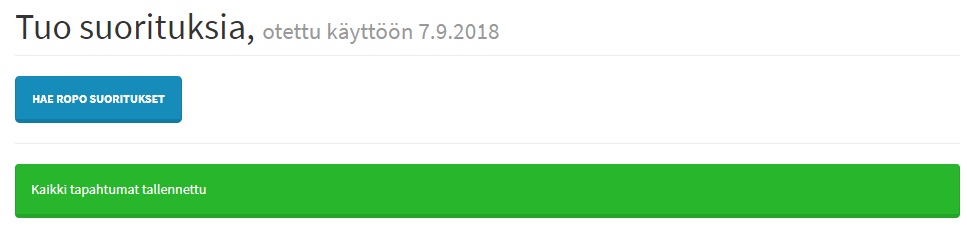It is possible to check the invoices sent via Ropo billing service directly in e-kassa.
To get started, start turning on payments search by selecting Billing -> Import Payments from the top menu of the view.
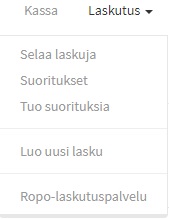
Add a dot to Our Company has an account opened ... -option if you already have a Ropo billing service.
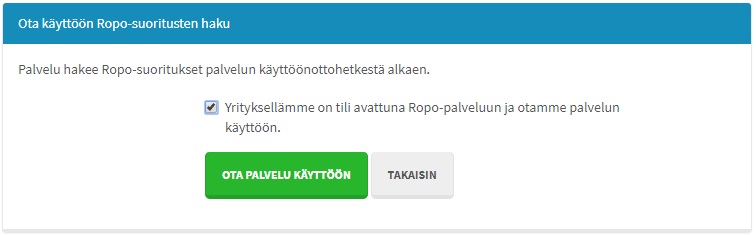
Click the Get Ropo Payments -button to check your Ropo payments and then you will see a list of searched results on the page. The Ropo service listings are only payments made after the introduction of the Ropo-service. Searched payments are displayed under the New Payments -title. If you have previously searched payments for Ropo but you haven't saved them, they will be displayed under Unsaved previously imported payments -title.
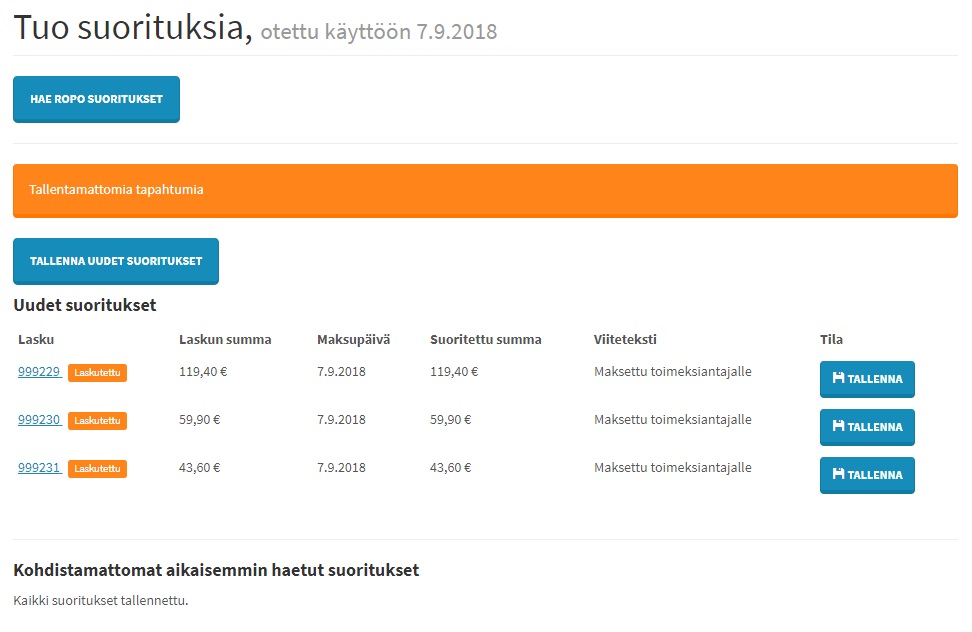
You can save your payments by clicking on the Save New Payments -button when all new payments are saved on their invoices or you can save your payments separately by clicking the Save -button on the payment line. When the all payments have been saved, the list is empty and the software informs that all transactions have been saved.