To add a new customer to the customer register, select Customers -> Add New Customer from the main menu.
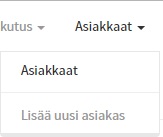
Add the customer information into their respective fields. Add a customer's email address if you want to send a receipt to the customer via email.
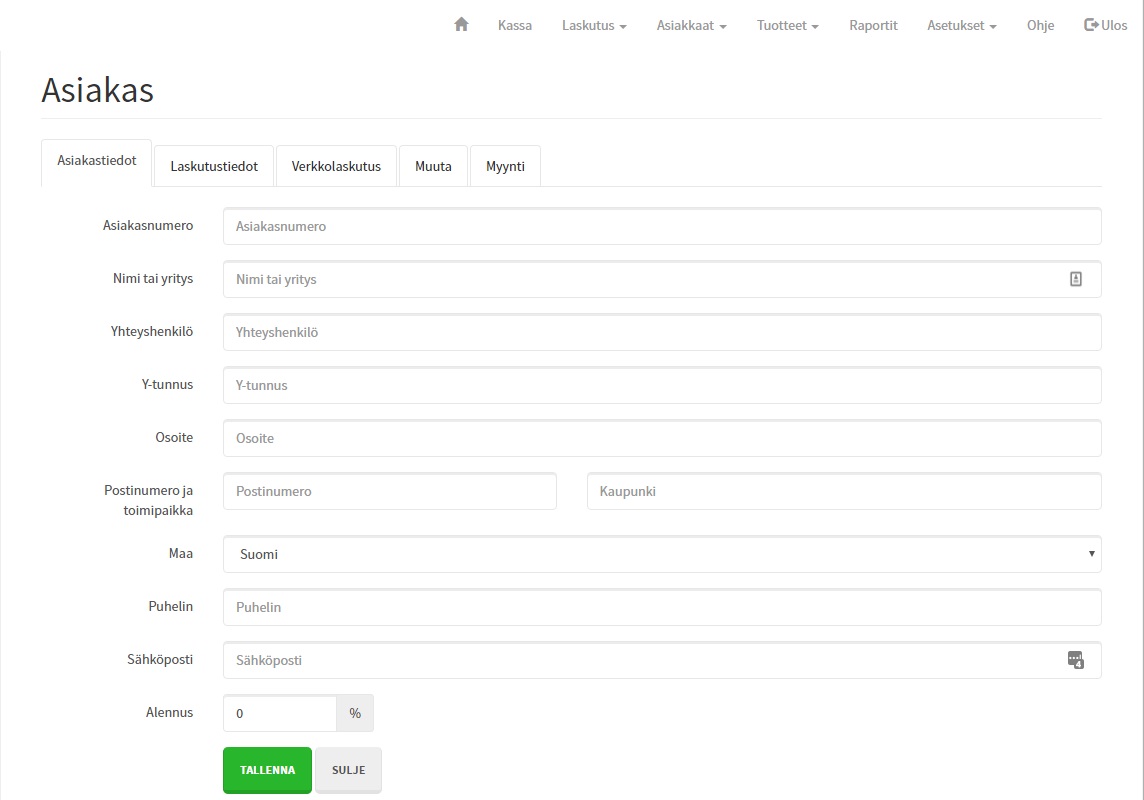
The Billing Info -tab allows you to add a customer's billing information if it differs from the default information.

In the E-Invoicing -tab, you can enter the customer's e-invoice address and appellant ID if the customer receives invoices electronically or if you want to send the customer's invoices via TrustPoint.
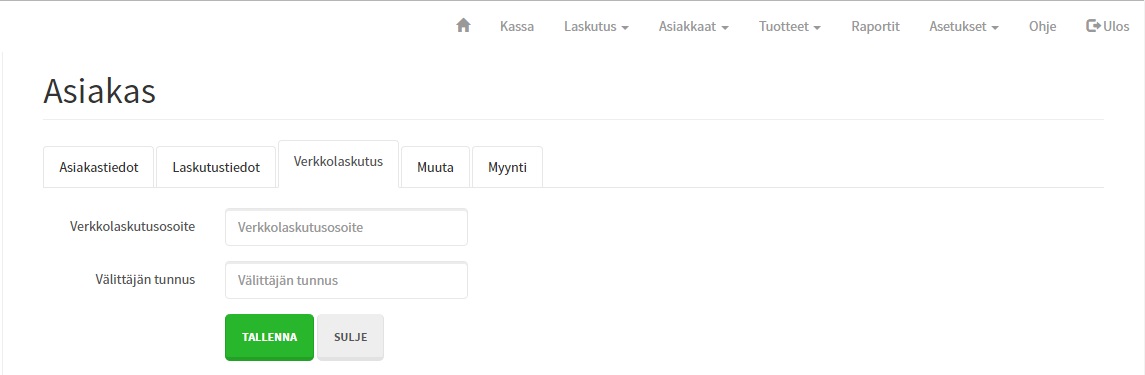
On the Other -tab, you can add notes or more information about the customer.
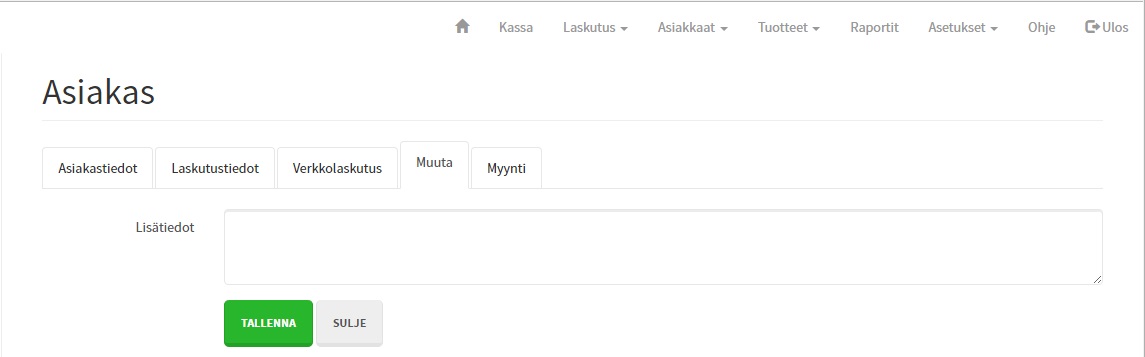
When you have entered the required information, you can save the customer by clicking the Save -button.



