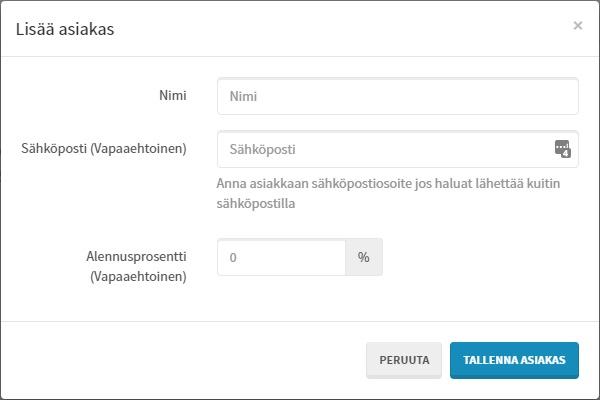You can add a customer to the customer register in the checkout by clicking on Customers -> New Customer in the top menu.
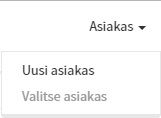
In the window that opens, enter the customer's name and email address if you would like to send a receipt to the customer via email. Email address is not required. Finally, click the Save Customer -button to save it to the Customer Register. The Customer's name is also printed on the receipt of an existing cash transaction.